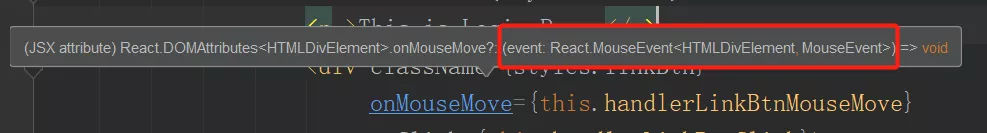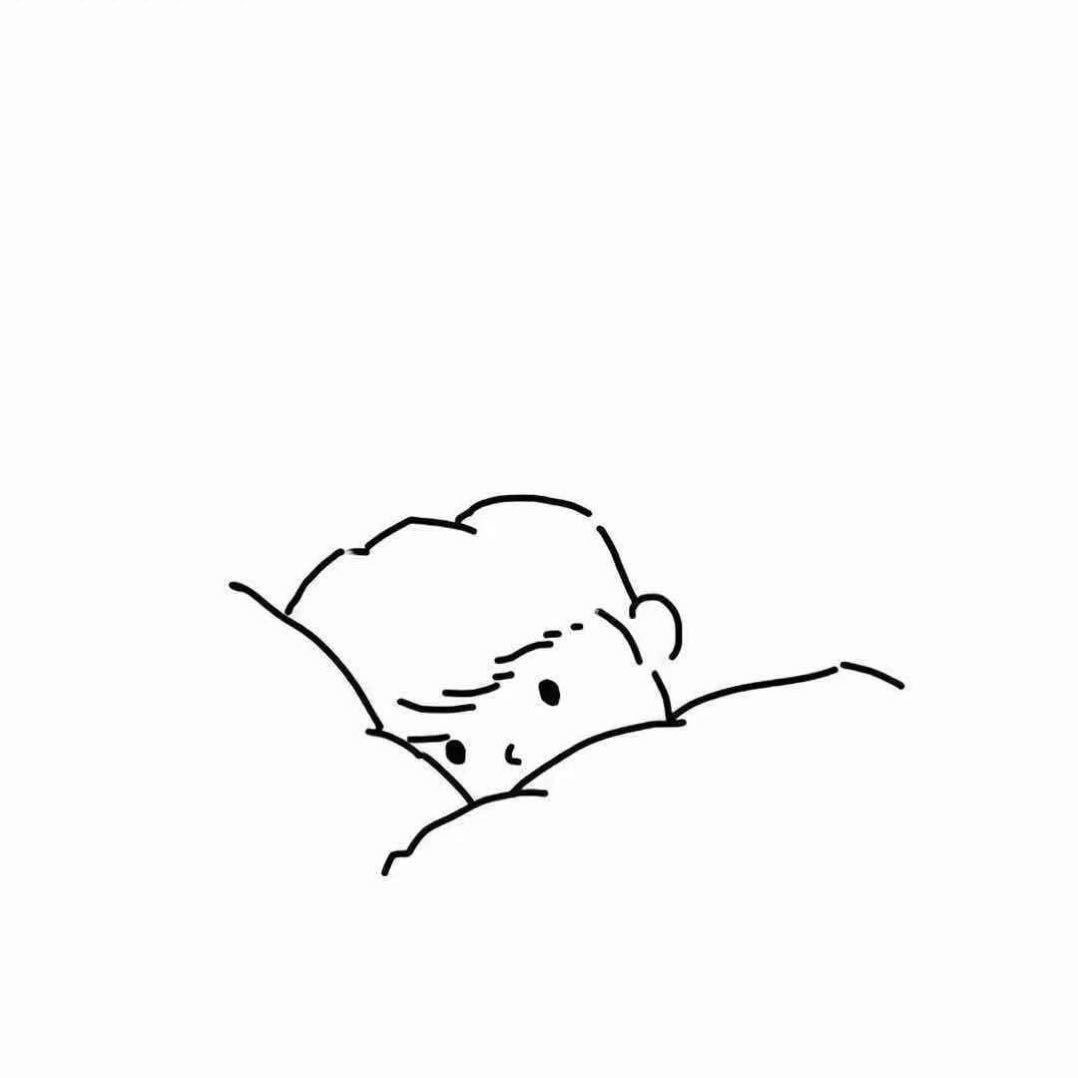# 耗时一年整理,全网最全的TypeScript踩坑集锦(React + TS 项目问题)
# 1. 使用 import 引入非 JS 模块会报错,而使用 require 则没有问题
import styles from './login.less';
import logo from '@assets/images/logo.svg';
const logo2 = require('@assets/images/logo.svg');
console.log(logo2);// path
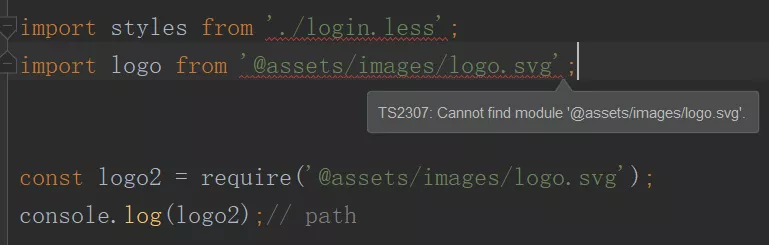
解决办法: 给这些非 JS 模块添加申明
/**
* style
*/
declare module '*.css'
declare module '*.less'
// declare module "*.less" {
// const styles: { [className: string]: string };
// export default styles
// }
declare module '*.scss'
/**
* 图片
*/
declare module '*.svg'
declare module '*.png'
declare module '*.jpg'
declare module '*.jpeg'
declare module '*.gif'
declare module '*.bmp'
# 2. import * as React from 'react' 和 import React from 'react' 有什么区别
- 第一种写法是将所有用 export 导出的成员赋值给 React ,导入后用 React.xxx 访问
- 第二种写法仅是将默认导出(export default)的内容赋值给 React
# 3. react + redux + react-redux 项目:使用 @connect 装饰器正常,但是一旦结合 TS 后,就会报错
https://segmentfault.com/a/1190000016047027
import {ComponentClass} from 'react'
import {
connect as nativeConnect,
MapDispatchToPropsParam,
MapStateToPropsParam
} from 'react-redux'
import {withRouter as nativeWithRouter} from 'react-router-dom'
export type ComponentDecorator<P = any> = <T extends ComponentClass<P>>(WrappedComponent: T) => T
export const connect: <P, S>(
mapState: MapStateToPropsParam<Partial<P>, P, S>,
// mapDispatch?: MapDispatchToPropsParam<Partial<P>, P>
mapDispatch?: any
) => ComponentDecorator = nativeConnect as any;
export const withRouter: ComponentDecorator = nativeWithRouter as any;
# 4. react + redux + react-redux 项目:在使用 mapStateToProps(state) 函数时,想要给仓库中的 state 声明类型
- 借助 ReturnType
// rootReducer.ts
import {combineReducers} from 'redux';
import {connectRouter} from 'connected-react-router';
import history from '../history';
import evidenceEdit from './evidence';
import common from './common';
import work from './work';
import setScene from './set-scene';
let reducers = {
common,
work,
setScene,
evidenceEdit,
router: connectRouter(history)
};
// 使用 ReturnType 从 rootReducer 推断状态形状
// export type AppState = ReturnType<typeof rootReducer>
export type AppState = {
[key in keyof typeof reducers]: ReturnType<typeof reducers[key]>
}
const rootReducer = combineReducers(reducers);
export default rootReducer;
// setScene 模块
import * as types from '../types/action-types';
import {appEditAction} from '../actions/common';
export interface SetSceneState {
loadSuccess: boolean;
loadProgress: number;
}
let initState: SetSceneState = {
loadSuccess: false,
loadProgress: 0,
};
export default function (state: SetSceneState = initState, action: appEditAction) {
switch (action.type) {
case types.SCENE_DATA_LOADSUCCESS: {
return {...state, loadSuccess: action.payload.success};
}
case types.SCENE_DATA_LOADINGPROGRESS: {
return {...state, loadProgress: action.payload.num};
}
default:
return state;
}
}
使用
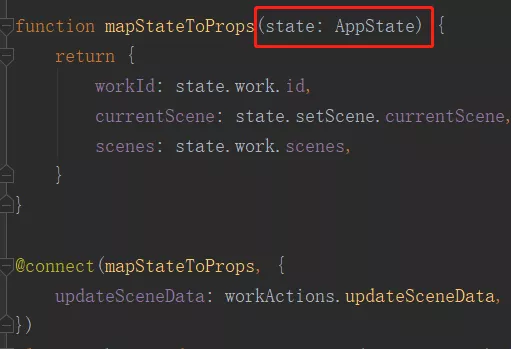
# 5. react + redux + react-redux 项目:想要给 action creator 函数声明类型
// 在 Mesh 组件中
import workActions from "@store/actions/work";
interface MeshProps {
// 刚开始我是这样写的,每次都得在组件的 Props 里重新声明一下函数
// updateSceneData?: (workId: string,data) => appEditAction;
updateData?: typeof workActions.updateData;
}
@connect(null, {
updateData: workActions.updateData,
})
class Mesh extends React.Component<MeshProps> {...}
// store/actions/work.ts
import * as types from '../types/action-types';
import {appEditAction} from "@edit-store/actions/common";
export default {
updateWorkData(workId: string, data: any): appEditAction {
return {type: types.UPDATE_WORK_ASYNC, payload: {workId, data}}
}
}
# 6. react + redux + react-redux 项目:给 React 组件的 Props 声明类型(较为便捷的方法)
import * as React from 'react';
import {RouteComponentProps} from 'react-router';
import {connect} from "@store/connect";
import {AppState} from "@store/reducers";
import commonActions from "@store/actions/commonActions";
// 组件可能有四个属性来源
// 1.mapStateToProps 的返回值
// 2.actions 对象类型
// 3.来自路由
// 4.父组件传进来的其它属性
// 原先的写法:一个个拼起来,mapStateToProps 返回的状态还得在 Props 接口里再声明一遍,比较混乱、麻烦
// interface Props {
// loadProgress?: number;
// markVisible?: boolean;
// setMarkVisible?: typeof commonActions.setMarkVisible;
// }
function mapStateToProps(state: AppState) {
const {markVisible,loadProgress} = state;
return {
markVisible,
loadProgress,
};
}
// 现在的写法:便捷
type StateProps = ReturnType<typeof mapStateToProps>;
type DispatchProps = typeof commonActions;
interface IParams {}
type RouteProps = RouteComponentProps<IParams>;
type Props = StateProps & RouteProps & DispatchProps & {};
@connect(mapStateToProps, {
setMarkVisible: commonActions.setMarkVisible
})
export default class App extends React.PureComponent<Props, any> {
render() {
const {markVisible, loadProgress} = this.props;
return (<div > {markVisible} {loadProgress} </div>);
}
}
# 6. react + redux + react-redux 项目:想要给 redux-thunk 声明类型
redux thunk 有一个内置类型 ThunkAction,我们可以这样使用:
// src/thunks.ts
import { Action } from 'redux'
import { sendMessage } from './store/chat/actions'
import { AppState } from './store'
import { ThunkAction } from 'redux-thunk'
export const thunkSendMessage = (
message: string
): ThunkAction<void, AppState, null, Action<string>> => async dispatch => {
const asyncResp = await exampleAPI()
dispatch(
sendMessage({
message,
user: asyncResp,
timestamp: new Date().getTime()
})
)
}
function exampleAPI() {
return Promise.resolve('Async')
}
# 7. 使用 webpack 的 module.hot 会警告没有类型定义
# 下载这个类型声明文件
$ npm install --save @types/webpack-env
if (process.env.NODE_ENV !== 'production') {
if (module.hot) {
module.hot.accept('./reducers', () => store.replaceReducer(rootReducer));
}
}
# 8. tsconfig-paths-webpack-plugin 这个包会将 tsconfig.json 中的 path 配置项内容映射到 webpack 配置中去,这样就不需要在 webpack 中的 alias 配置项里配置路径映射
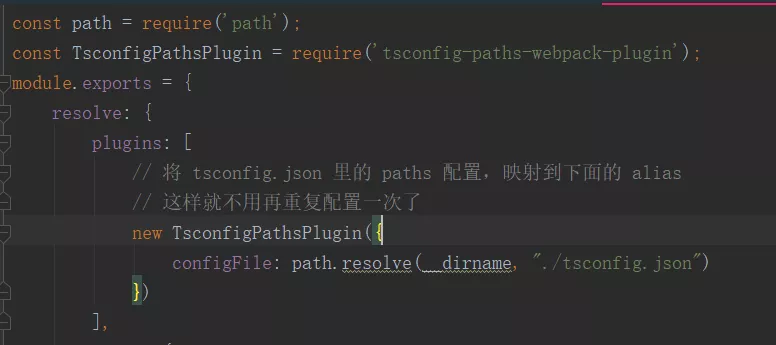
# 9. react 函数组件声明
interface Greeting {
name: string;
age: number;
}
const Hello:React.FC<Greeting> = (props) => <h1>Hello {props.name}</h1>;
// 推荐使用第二种
const Hello2 = (props:Greeting) => <h1>Hello {props.name}</h1>;
# 10. 如何编写 react + ts 版的 HOC
import React, { Component } from 'react';
import HelloClass from './HelloClass';
interface Loading {
loading: boolean
}
// HOC 可以接收一个类组件,也可以接收一个函数组件,所以参数的类型是 React.ComponentType
// 源码:type ComponentType<P = {}> = ComponentClass<P> | FunctionComponent<P>;
function HelloHOC<P>(WrappedComponent: React.ComponentType<P>) {
return class extends Component<P & Loading> {
render() {
const { loading, ...props } = this.props;
return loading ? <div>Loading...</div> : <WrappedComponent { ...props as P } />;
}
}
}
export default HelloHOC(HelloClass);
# 11. 快速获取事件处理函数的 event 参数类型
class Login extends React.Component <Props>{
handlerLinkBtnClick = (ev) => {
console.log(ev);
this.props.historyGo('./register');
};
handlerLinkBtnMouseMove = (ev) => {
console.log(ev);
};
render() {
return (
<div>
<header>
<p >This is Login Page </p>
<div className={styles.linkBtn}
onMouseMove={this.handlerLinkBtnMouseMove}
onClick={this.handlerLinkBtnClick}>
Go to Register Page
</div>
</header>
</div>
);
}
}
按住 Ctrl ,然后鼠标移动到事件名上就能获取当前事件处理函数的参数类型