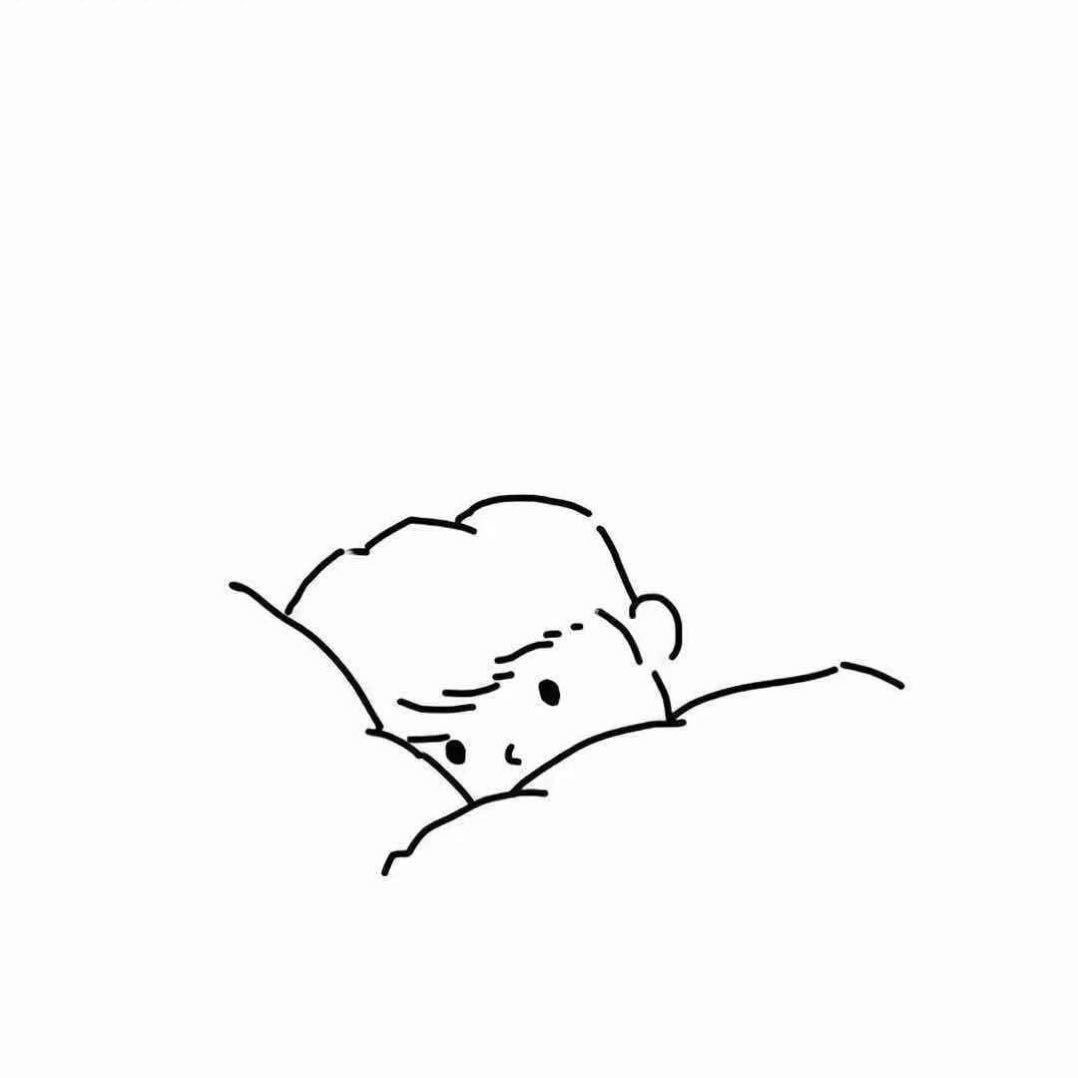# 观看尤大大视频总结
# 虚拟dom
虚拟dom只是个对象,但通过原生dom方法创建性能方面消耗的更多,原生dom方法上面有很多属性
由于浏览器javascript和GUI是互斥的,一边操作dom,一边渲染dom也会影响性能
虚拟dom比原生dom方法更加节省资源
可以将渲染逻辑在dom节点抽离出来,应用到不同的环境中,比如用在原生应用中,
react-native, weex, 小程序等
# plugin Vue.use
vue使用的混入的方式,install函数传入vue,可以通过vue.mixin来实现所有的组件,做任何事情
const RulesPlugin = {
install (Vue) {
Vue.mixin({
created () {
if (this.$options.hasOwnProperty('rules')) {
// Do something with rules
const rules = this.$options.rules
Object.keys(rules).forEach(key => {
const rule = rules[key]
this.$watch(key, newValue => {
const result = rule.validate(newValue)
if (!result) {
console.log(rule.message)
}
})
})
}
}
})
}
}
Vue.use(RulesPlugin)
# 渲染流程
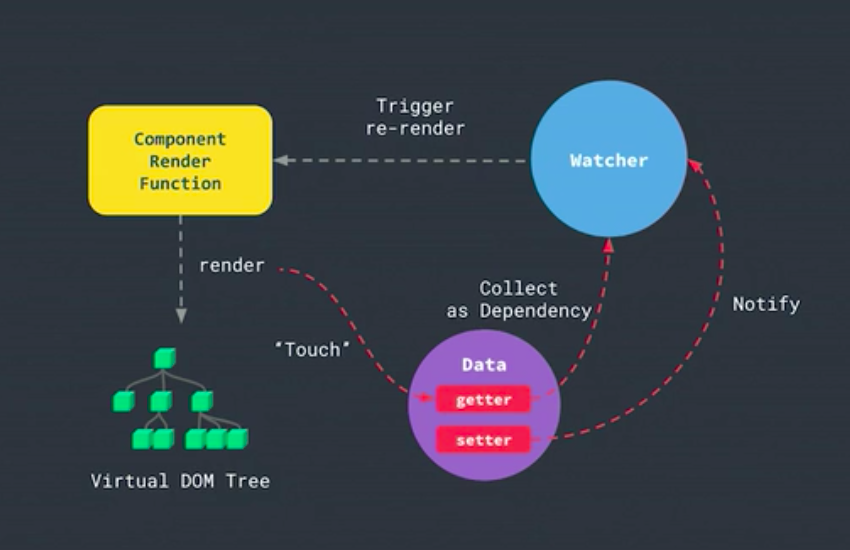
每个组件都有渲染函数,渲染函数通过观察者watcher收集依赖,并且发布订阅
因为有个数据跟踪系统,当更改数据的时候,可以精确到对应的渲染组件,不会造成过多的组件重复渲染
但React使用的是基于自上而下的渲染机制,不做优化,会导致重复渲染,需要在shouldComponentUpdate来优化,或者用pureComponent
但vue监听这些数据的消耗了部分开销,无法避免的
function isObject (obj) {
return typeof obj === 'object'
&& !Array.isArray(obj)
&& obj !== null
&& obj !== undefined
}
function observe (obj) {
if (!isObject(obj)) {
throw new TypeError()
}
Object.keys(obj).forEach(key => {
let internalValue = obj[key]
let dep = new Dep()
Object.defineProperty(obj, key, {
get () {
dep.depend()
return internalValue
},
set (newValue) {
const isChanged = internalValue !== newValue
if (isChanged) {
internalValue = newValue
dep.notify()
}
}
})
})
}
window.Dep = class Dep {
constructor () {
this.subscribers = new Set()
}
depend () {
if (activeUpdate) {
// register the current active update as a subscriber
this.subscribers.add(activeUpdate)
}
}
notify () {
// run all subscriber functions
this.subscribers.forEach(subscriber => subscriber())
}
}
let activeUpdate
function autorun (update) {
function wrappedUpdate () {
activeUpdate = wrappedUpdate
update()
activeUpdate = null
}
wrappedUpdate()
}
# 模版和渲染函数jsx
模版和jsx都是声明dom节点和状态state之间的关系
模版是更加静态,更加被约束的一种表达式,更加容易优化编译,可以在编译模版转化成jsx时做更多的优化,
jsx更加动态,更加自由, 灵活的使用编程语言,由于因为是动态的原因,所以优化的相对比较少
渲染函数的区别
由此看出,vue第二个参数可以传的值更加多一些
<!-- vue -->
render(h) => h('div', {prop, attr, class, style}, [children])
<!-- react -->
create('div', {prop}, [children])
# 组件
正常组件(有状态组件), 函数组件(无状态组件)差别在于正常组件可以实例化,函数组件无法实例,通过functional: truerender 通过第二个参数传入this
函数组件 更加容易扩展 复用性比较高 简单无状态
# 高阶组件
传入组件,生成新的组件,也就是组件的增强版
比如一个ui组件显示头像,传入prop,src链接,显示图片,在外面一层包装逻辑组件,通过api获取链接,装饰器
与mixin区别在于,ui组件不会被污染,并且ui组件可能用到别的地方,
有更高的复用性
方便测试,可以测试ui组件和逻辑组件
根据不同的场合,选择高阶组件还是mixin, 高阶组件,会使得更加复杂,嵌套更多的组件,但mixin可以避免这个问题
<div id="app">
<smart-avatar username="vuejs"></smart-avatar>
</div>
<script>
// mock API
function fetchURL (username, cb) {
setTimeout(() => {
// hard coded, bonus: exercise: make it fetch from gravatar!
cb('https://avatars3.githubusercontent.com/u/6128107?v=4&s=200')
}, 500)
}
const Avatar = {
props: ['src'],
template: `<img :src="src">`
}
function withAvatarURL (InnerComponent) {
return {
props: {
username: String
},
data () {
return {
url: 'http://via.placeholder.com/200x200'
}
},
created () {
fetchURL(this.username, (url) => { this.url = url })
},
render (h) {
return h(InnerComponent, { props: { src: this.url } })
}
}
}
const SmartAvatar = withAvatarURL(Avatar)
new Vue({
el: '#app',
components: { SmartAvatar }
})
# 状态管理 vuex
三大框架react, vue, angular优势在于数据与渲染分离
vue已经完美的分离数据,并且使用在vue, 但同时带来的弊端在于随处都能修改状态,无论在任何地方,当应用十分庞大复杂的时候,跟踪存储状态的位置以及修改状态的位置变得更加复杂,并且应用变得不可预测的
根据不同的场合判断是否使用vuex
数据被多个组件共享
data是个函数是因为需要每个组件都是有独立的数据,而不是共享同一个数据
需要将数据加入到data中,才有响应性
vuex原理应该是创建个组件,放入根组件,将data传入个对象,而不是函数,那么所有使用到该组件都会被共享
mutations 和 actions, mutations必须是同步的,这是因为mutations是改变数据状态,可以方便比较函数调用前后的数据差异,目的是将异步代码和改变状态代码分离开
vuex的实现方式主要是基于vue实例的响应式
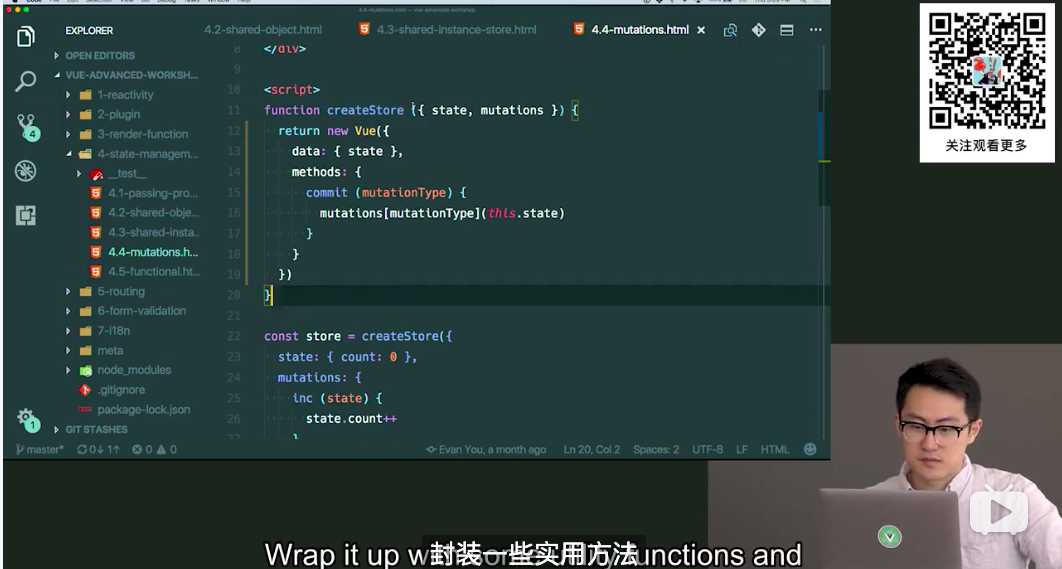
# redux
react 数据是不可变
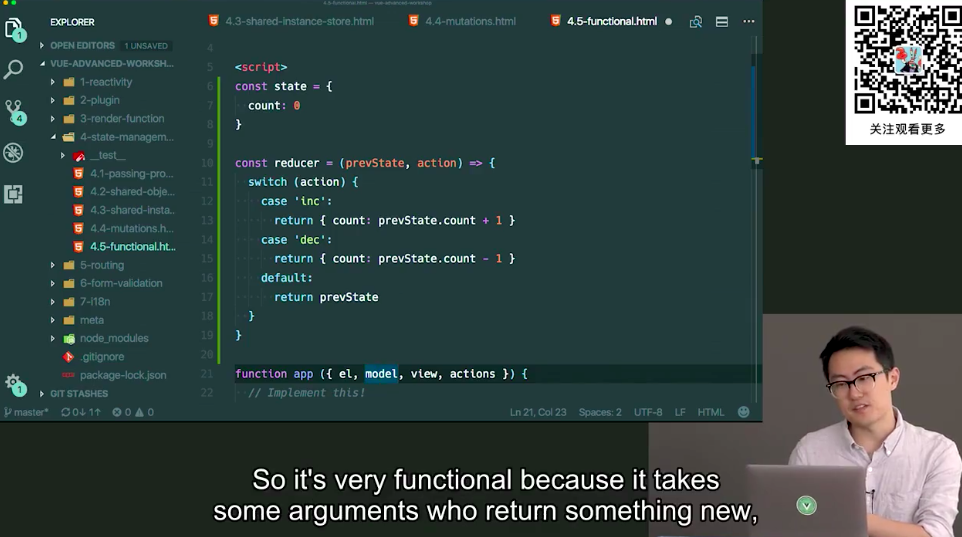
# vue-router
获取当前的hash: window.location.hash 监听hash变化: window.addEventListener('hashChange', () => {})
vue如何路由正则表达式,运用了一个库path-to-regexp
// '#/foo/123' -> foo with id: 123
// '#/bar' -> Bar
// '#/404' -> NotFound
// path-to-regexp usage:
// const regex = pathToRegexp(pattern)
// const match = regex.exec(path)
const Foo = {
props: ['id'],
template: `<div>foo with id: {{ id }}</div>`
}
const Bar = { template: `<div>bar</div>` }
const NotFound = { template: `<div>not found!</div>` }
const routeTable = {
'/foo/:id': Foo,
'/bar': Bar
}
const compiledRoutes = []
Object.keys(routeTable).forEach(key => {
const dynamicSegments = []
const regex = pathToRegexp(key, dynamicSegments)
const component = routeTable[key]
compiledRoutes.push({
component,
regex,
dynamicSegments
})
})
window.addEventListener('hashchange', () => {
app.url = window.location.hash.slice(1)
})
const app = new Vue({
el: '#app',
data: {
url: window.location.hash.slice(1)
},
render (h) {
const path = '/' + this.url
let componentToRender
let props = {}
compiledRoutes.some(route => {
const match = route.regex.exec(path)
componentToRender = NotFound
if (match) {
componentToRender = route.component
route.dynamicSegments.forEach((segment, index) => {
props[segment.name] = match[index + 1]
})
return true
}
})
return h('div', [
h(componentToRender, { props }),
h('a', { attrs: { href: '#foo/123' }}, 'foo 123'),
' | ',
h('a', { attrs: { href: '#foo/234' }}, 'foo 234'),
' | ',
h('a', { attrs: { href: '#bar' }}, 'bar'),
' | ',
h('a', { attrs: { href: '#garbage' }}, 'garbage')
])
}
})
# 表单验证
vee-validate, vuelidate
可以通过compose组合函数,直接验证对应的值
const validationPlugin = {
install (Vue) {
Vue.mixin({
beforeCreate () {
if (this.$options.validations) {
this.$options.computed = Object.assign({}, this.$options.computed, {
$v () {
let errors = []
let valid = true
const rules = this.$options.validations
Object.keys(rules).forEach(key => {
const rule = rules[key]
const value = this[key]
const result = rule.validate(value)
if (!result) {
valid = false
errors.push(rule.message(key, value))
}
})
return {
errors,
valid
}
}
})
}
}
})
}
}