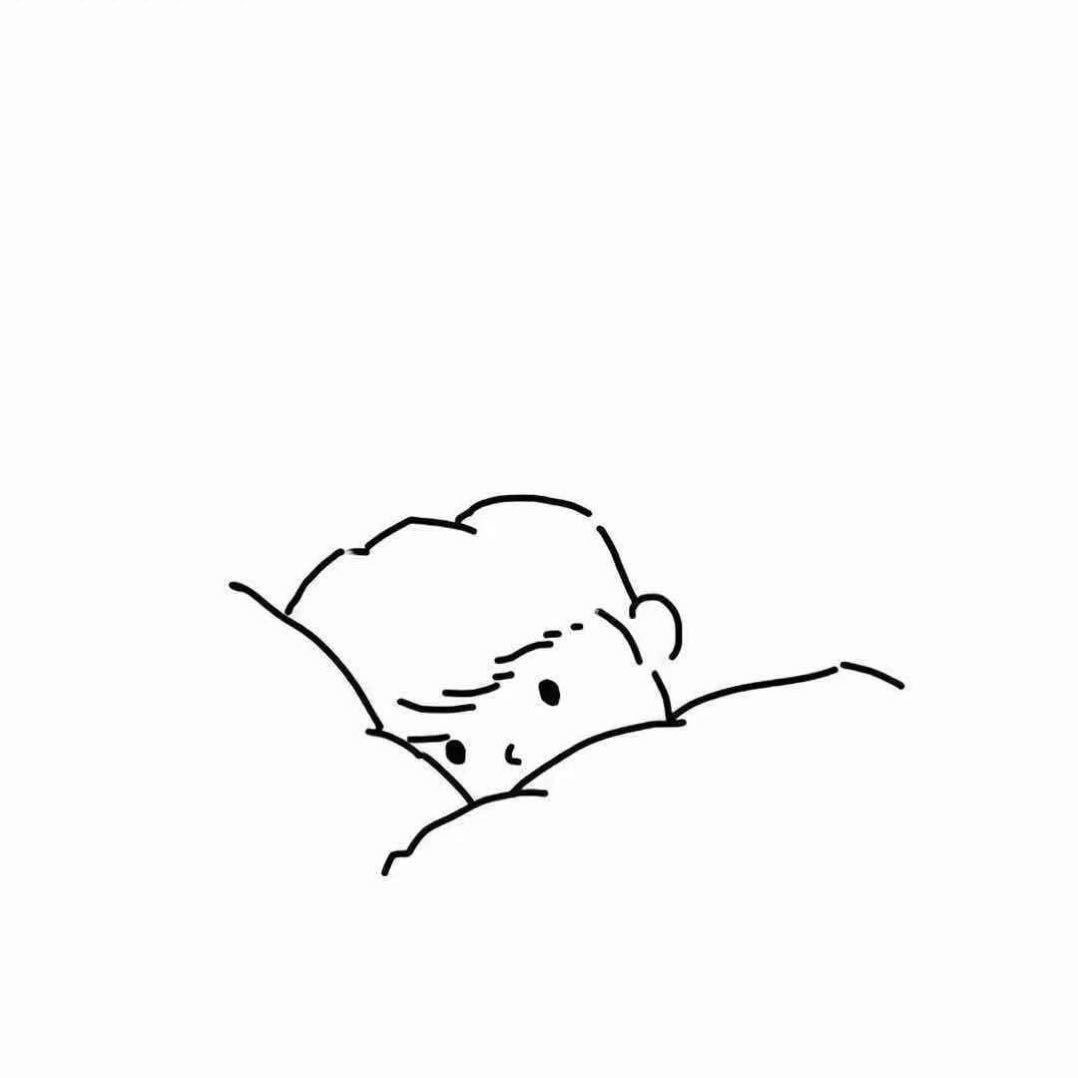# 验证码封装组件
# 效果设计
点击验证码,有倒计时的效果
点击验证码之前事件触发,并且可以阻止发送验证码
发送验证码,发送完成之后,事件回调
发送验证码每一步,有相应的事件回调
# props 设计
beforeFn 调用前回调事件,由于vue的this.$emit通知父组件,但是父组件调用的时候,子组件无法拿到父组件调用函数的返回值,所以使用props传递
endTime 定时器结束到的次数停止
txt 默认文案提示
// 点击前调用
beforeFn: {
type: [Function, null],
default: null
},
pTime: {
type: Number,
defalut: 60
},
// 结束次数时间
endTime: {
type: Number,
default: 0
},
txt: {
type: String,
default: '获取验证码'
}
# data设计
// prop传递的倒计时次数
data () {
return {
timer: null,
time: this.pTime, // 倒数次数
disabled: false
}
}
# 点击触发事件 clickHandle
async clickHandle () {
// 如果定时器已经触发,直接返回
if (this.timer) return
// 禁用点击按钮
this.disabled = true
// 点击前回调
if (this.beforeFn) {
// 点击前调用
const result = await this.beforeFn()
// 如果返回false,直接中止
if (!result) {
this.disabled = false
return
}
}
// 调用倒计时方法
this.setTimer()
}
# 调用倒计时方法 setTimer
setTimer () {
this.timer = setTimeout(() => {
if (this.time > this.endTime) {
this.time -= 1
// 倒计时每一步,事件回调
this.$emit('on-each', this.time)
this.setTimer()
} else if (this.time === this.endTime) {
// 倒计时完成,事件回调
this.$emit('on-finish')
// 清空定时器
clearTimeout(this.timer)
this.disabled = false
this.timer = null
this.time = this.pTime
}
}, 1000)
}
# 组件销毁时清除定时器
beforeDestroy () {
this.timer && clearTimeout(this.timer)
}
# 最后倒计时效果
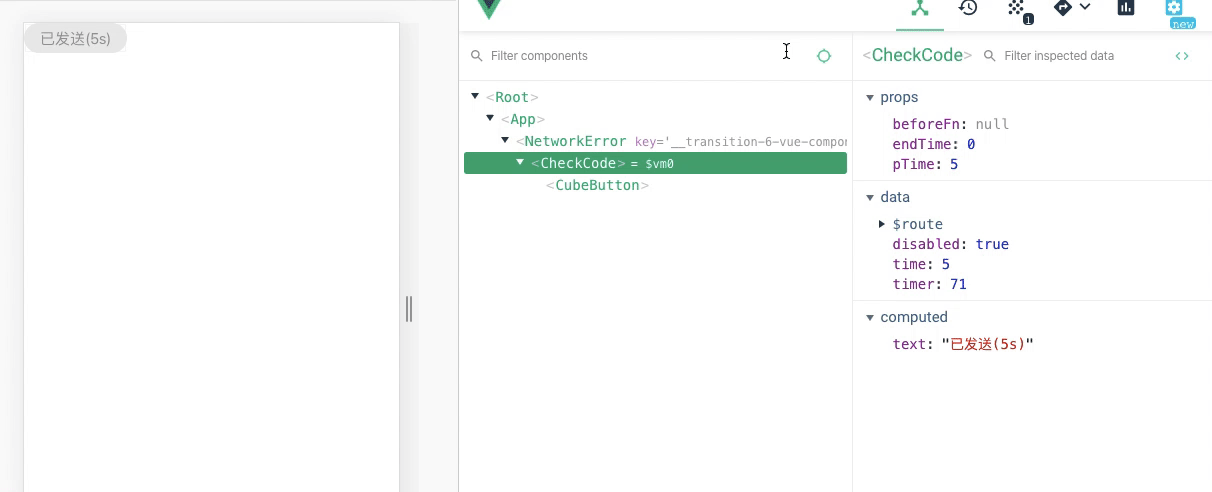
← 网厅首页开发问题笔记 HTML面试题 →